System redundancy for PROFINET comes with some strange terminology: S1, S2, R1, and R2 all show up in technical and marketing literature. They’re usually presented without much context, so we’ll clarify them here.
System redundancy relies on the concept of multiple connections to a device or controller to maintain the system in the event of a failure. In our article on network redundancy, we saw that devices and controllers can use multiple physical Network Access Points (NAPs) to tolerate hardware failures on the device to keep a connection up. And in our article on controller redundancy, we saw that devices can support multiple application relationships (ARs) through a NAP to tolerate a failure of one of the controllers.
That’s two degrees of freedom to keep a connection alive: you can have redundant hardware coupled with redundant logical connections. And that’s where the terminology comes in to play. S or R denotes whether a PROFINET node implements either a Single or a set of Redundant NAPs. The number following S or R denotes how many ARs the PROFINET node supports on each NAP.
A regular, vanilla PROFINET device that doesn’t have any system redundancy features would have one NAP and one AR on that NAP, so it would be categorized as a S1 device. A slightly more complex PROFINET device that has one NAP but supports multiple connections would be a S2 device.
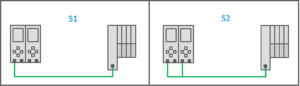
S1 and S2 system redundancy are implemented with a single NAP. S1 is actually not redundant at all, while S2 is the most simple redundant connection.
S2 devices are usually “redundant enough” for most applications, but they suffer from a single point of failure. The NAP that handles both connections could suffer a failure, leaving the device disconnected from both controllers. That’s where R1 devices come in to play: they support a single AR over two (or more) redundant NAPs. R2 redundancy expands on the R1 concept to create a more fault-tolerant system.
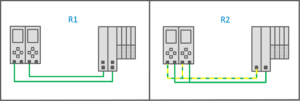
R1 redundancy on the left is functionally equivalent to S2 redundancy, without the single point of failure in the NAP. R2 redundancy adds yet another level of assurance and high availability.
Because of their complexity, R2 devices are the least common type of redundant devices. Most device vendors provide either a S2 or R1 redundancy solution. If you have questions about how redundancy works in PROFINET, check out the High Availability Profile for PROFINET (free for members of PI). And if you have questions about implementing redundant solutions in your own network, talk to your PROFINET system vendor and integrator.
 Continue your education by completing a PROFINET Certified Network Engineer Course.
Continue your education by completing a PROFINET Certified Network Engineer Course.
These certification classes are intense, hands-on courses. You will learn how the underlying technology works from the application to the frame level. After passing both a practical and written exam, you become certified.
For more information, contact us or visit our website.