The number one rule-of-thumb, which you should never forget when commissioning a PROFINET system: make sure to assign the device name from your engineering tool (or setup auto commissioning). The tool uses PROFINET DCP (Discovery and basic Configuration Protocol) to communicate with the device behind the scenes. Here is the PROFINET Naming Convention list to help you out.
DNS
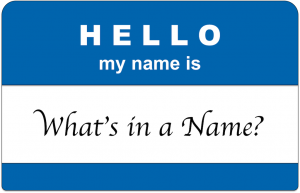 That’s because every PROFINET device must have a device name which is based on DNS (Domain Name System) and host naming conventions, and the name needs to be written to the device by a PROFINET tool (which can be a standalone or engineering tool) or a PLC/PC based IO Controller in order to work correctly. A PROFINET device out of the box is in a factory state with an empty string (i.e.: “”) set as the name by default.
That’s because every PROFINET device must have a device name which is based on DNS (Domain Name System) and host naming conventions, and the name needs to be written to the device by a PROFINET tool (which can be a standalone or engineering tool) or a PLC/PC based IO Controller in order to work correctly. A PROFINET device out of the box is in a factory state with an empty string (i.e.: “”) set as the name by default.
Many times we find that people who are new to PROFINET do not realize the importance of the IO device names and forget to initialize and assign the device with the proper name or setup the configuration so the controller can assign the name. They simply do the engineering configuration for the PLC and download to the PLC and in this case the controller will keep looking for the device by name to startup the device, but won’t get a response and the device doesn’t come up. It should be noted here that the only device name which is set by downloading the configuration to the IO Controller (whether it’s PLC or PC Based) is typically the PLC / or PC station name itself. Assigning names to the devices either using a tool with an “Assign name” function or from the PLC options (if automatic PLC name assignment is supported) is a must.
PROFINET Naming Convention
There are also some caveats you should be aware of when assigning PROFINET device names. PROFINET Naming Convention #1: all device names must be unique. PROFINET Naming Convention #2: according to the PROFINET specification, the maximum name size can be 240 characters, but many configuration tools do not support such lengths and usually only a subset of this. Check with your configuration tool and manufacturer for details. PROFINET Naming Convention #3: you need to be careful of special characters (such as ‘$’, ‘#’, ‘/’, ‘_’) and max size labels used in the PROFINET device name which are based on the same naming conventions from the office like from your PC host name or printer names. A label can only be 63 characters long before using a period [.] and should use characters ‘0-9’, ‘a-z’, or ‘-‘ and cannot start or end with ‘-‘.
Benefits of name assignment within the PROFINET Naming Convention are that location-specific or device-specific information can be part of the name to identify a device. For example: capper-1-cabinet-5-yourcity-yourplant. Or we could just call it capper1 for simplicity. And it’s much easier to remember this than an IP-address. Another advantage is that the name can be used if troubleshooting a device with an alarm or failure for quick diagnostic reaction and minimal downtime.
Note also that letters are lower case. Most engineering tools will still allow assignment using upper case characters, but then set the name in lower case. It’s usually transparent, but keep in mind that most host names are lower case and it’s best to use that just in case (no pun intended) the engineering tool has problems with an upper case assignment and won’t convert it. This could cause a device to reject the name assignment.
Summary
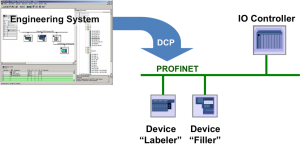 To sum up, PROFINET device names are assigned with a protocol known as PROFINET DCP from the engineering / standalone tool or PLC. This same protocol can be used on PROFINET to discover network nodes (hence the discovery part of the name) or configure (hence the configuration part) PROFINET device names / IP addresses, Flash LEDs, reset the device to factory settings, initialize fast startup devices, and more.
To sum up, PROFINET device names are assigned with a protocol known as PROFINET DCP from the engineering / standalone tool or PLC. This same protocol can be used on PROFINET to discover network nodes (hence the discovery part of the name) or configure (hence the configuration part) PROFINET device names / IP addresses, Flash LEDs, reset the device to factory settings, initialize fast startup devices, and more.
So, for now, get out there and assign some meaningful PROFINET device names! It makes managing the network so much easier. For further study attend one of our upcoming PROFINET Certified network engineer classes to get hands on experience with device naming.
 Do you want to learn more about PROFIBUS or PROFINET?
Do you want to learn more about PROFIBUS or PROFINET?
The PROFI Interface Center has you covered with PROFIBUS and PROFINET Certified Network Engineer classes.
Our certification classes are intense, hands-on courses. You will learn how the underlying technology works from the application to the frame level. After passing both a practical and written exam, you become certified.
For more information, contact us or visit our website.