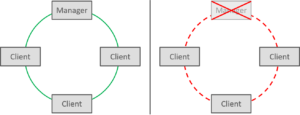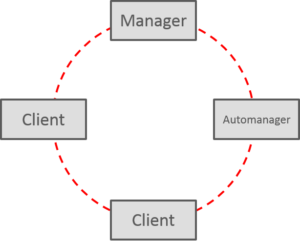The Media Redundancy Protocol (MRP) is something we’ve covered before, but we haven’t touched on the Automanager yet. It’s an entity that was introduced in the 2016 version of the MRP specification (IEC 62439-2-2016), and it helps make a MRP ring even more fault-tolerant.
Making Media Redundancy… More Redundant
MRP originally had two entities: a Client and a Manager. Clients were very nearly passive components of a ring and followed the lead of the Manager. Mangers transmit special Ethernet frames out their “primary” port and listen for them on their “secondary” port. If these test frames make it all the way around the ring, it means the ring’s intact and everything is normal. If those test frames didn’t make it to the secondary ring port, the manager will start forwarding traffic between the primary and secondary ports to re-establish communication with “orphaned” clients.
Eliminating a single point of failure
Because they have the authority to both monitor and react to changes in the ring, Managers represent a single point of control and failure: if the Manager goes down, the ring falls apart. And that’s where the Automanager comes in.
When it’s powered on, an Automanager transmits test frames just like a normal Manager. But it also listens for test frames that may be transmitted from other Automanagers in the ring. If two or more Automanagers are present in the ring, they “vote” to see which one assumes the responsibility of managing the ring. This way, the Manager role can be transferred if there’s a problem with the active Automanager. The single point of failure problem is eliminated.
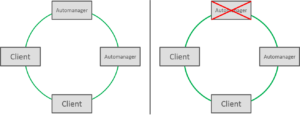
Left: two Automanagers work together to establish a MRP ring. Right: If one Automanger fails, the other can continue operating the MRP ring.
Backwards compatibility
But because Automanagers must vote to see which one will become the active Manager, they don’t work well with plain vanilla MRP Managers. One MRP Manager that doesn’t vote will prevent a whole MRP ring of Automanagers from coming online.
Automanagers are configurable, though. An application engineer can force them to assume either a Manager or Client role if necessary to make a ring work correctly. So plan your network carefully, and check with your MRP component vendor to see if they support this important redundancy technology.
 Continue your education by completing a PROFINET Certified Network Engineer Course.
Continue your education by completing a PROFINET Certified Network Engineer Course.
These certification classes are intense, hands-on courses. You will learn how the underlying technology works from the application to the frame level. After passing both a practical and written exam, you become certified.
For more information, contact us or visit our website.