PROFINET Commander is a software utility that allows for simple setup of a PROFINET device or network without PLC logic. It can act both as a PROFINET IO controller and IO supervisor on a Windows PC. This allows reading and writing of device IO data, parameters, and access to data record objects. Additional functions are assignments of the device name or factory reset among many others. For a smooth transition with PROFINET Commander, please take into consideration the following points before getting started.
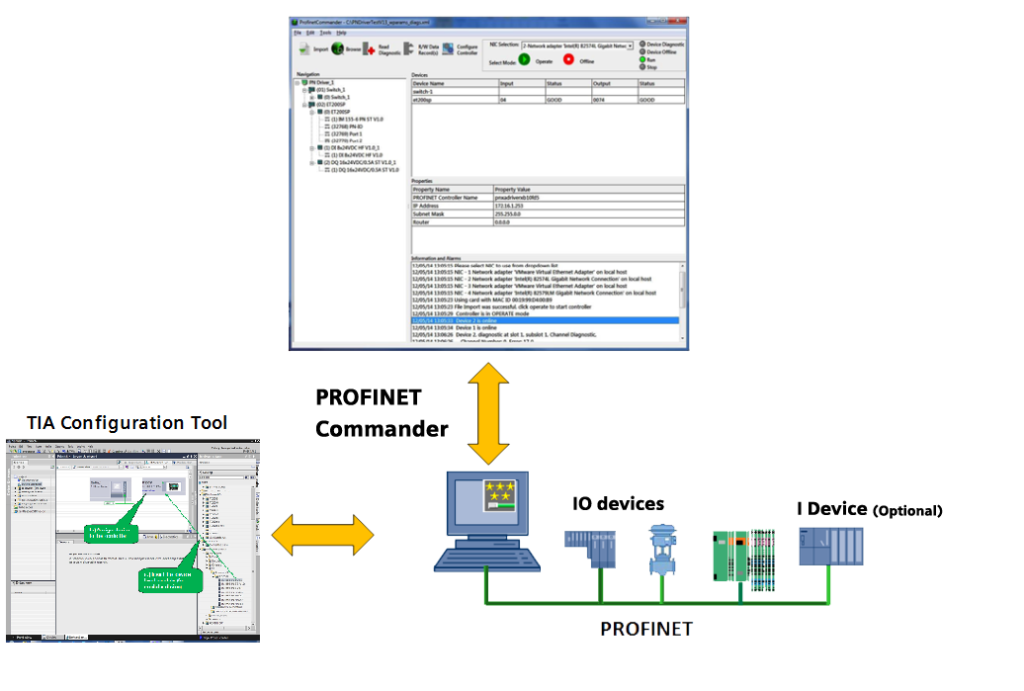
Differences Between the Free and PRO Versions of PROFINET Commander
There are two versions of PROFINET Commander. The free version (unlicensed) and the PRO version which requires a license purchase. The license can be registered to one PC station at a time and can be transferred if necessary between PCs. The main difference is the PRO version has controller features where the free version has only DCP functionality. You can find all of the differences between the free and PRO versions and purchase a license key here.
Configuration Tool (TIA) Requirements
If you are simply using the free version of the tool for DCP functions, such as setting the name, then a separate controller configuration tool is not required. However, if you are using the PRO version, the controller setup requires the TIA Portal configuration tool. TIA Portal free version is available without an additional software license.
On-Demand PROFINET Developer Training
The PROFI Interface Center provides product development training for your team tailored to meet your needs.
These classes are intensive, immersive experiences designed to bring a development team up to speed on PROFINET communications and best practices. The lab exercises can be used as the groundwork for developing a new PROFINET device, while the concepts can be used to implement a device on an existing platform.
For more information, contact us or visit: http://ondemand.profiinterfacecenter.com/
Account setup
It is necessary to create a Siemens customer support account prior to downloading TIA Portal. If needed, we recommend that you do this as soon as possible, since account creation can take some time to complete. Once the account is setup and you are able to log in, then you can start downloading.
TIA Portal Versions
Note that new versions of the TIA configuration tool or service packs and updates are coming out regularly. Therefore, it is recommended to check on the PROFINET Commander website installation page to determine which version is the latest supported in order to get the correct version. At the time of this article, we are at V15. When downloading the TIA files typically only the initial setup files are required (usually called DVD1).
TIA Trial Version
Do not be concerned with the “Trial version” mentioned on the TIA configuration tool. This is a time period for setting up PLC stations, but not for PROFINET Commander, as it is considered a PC station. Therefore after the trial period expires PROFINET Commander will still continue functioning with all its features.
Help and more info
More information on PROFINET Commander can be found on the website under the support links including the user manual and a tutorial video. Also, we do a lot of lab exercises in our week-long PROFINET Class if you need in-depth training and hands-on experience using a variety of PROFINET tools.
 Do you want to learn more about PROFIBUS or PROFINET?
Do you want to learn more about PROFIBUS or PROFINET?
The PROFI Interface Center has you covered with PROFIBUS and PROFINET Certified Network Engineer classes.
Our certification classes are intense, hands-on courses. You will learn how the underlying technology works from the application to the frame level. After passing both a practical and written exam, you become certified.
For more information, contact us or visit our website.