There is a common feature available on every PROFINET device that is commonly overlooked and sometimes misunderstood. This is known as the DCP signal service or the ‘flash LED’ function in the engineering tool. In this article, we will cover the benefit of this service and clarify the requirements for product developers.
DCP Signal Service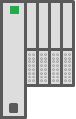
Nowadays, devices usually have some LEDs or an LCD display on its exterior housing which can be used to help locate it. The DCP signal service helps users identify a device visually. The feature is often used prior to setting up the device name or when setting parameters.
Use cases
Visual identification is crucial when having several devices on your network, especially if you have multiple devices from the same manufacturer. It can be difficult to identify the particular device that you want to set up.
On-Demand PROFINET Developer Training
The PROFI Interface Center provides product development training for your team tailored to meet your needs.
These classes are intensive, immersive experiences designed to bring a development team up to speed on PROFINET communications and best practices. The lab exercises can be used as the groundwork for developing a new PROFINET device, while the concepts can be used to implement a device on an existing platform.
For more information, contact us or visit: http://ondemand.profiinterfacecenter.com/
The most important device setting is the name of the device. To set the name, first, you’ll have to browse and get a device list using the engineering or diagnostic tool. With the list, you can identify the correct device by looking at the MAC address, the device type or optionally flash the LEDs if you are having trouble locating it. Sometimes its difficult to find the device for a MAC address, Mac address labels may be damaged or missing.
Product Development
When it comes to development, it is mandatory that a device support one or more signal LEDs for the mentioned service. The LED should support a signal duration of 3 seconds with a frequency of 1 Hz (500ms on, 500 ms off). In the case, a LED is not available and you have a display, coordinate with the PROFINET test lab in your area prior to sending the device for certification testing. If you have neither a LED or display, also discuss with the test lab. In addition to the LED(s), we recommend stamping the MAC address on the device housing for identification.
In conclusion, we hope you got the signal. If you want to learn more about PROFINET we would like to see you at one of our training classes.
 Do you want to learn more about PROFIBUS or PROFINET?
Do you want to learn more about PROFIBUS or PROFINET?
The PROFI Interface Center has you covered with PROFIBUS and PROFINET Certified Network Engineer classes.
Our certification classes are intense, hands-on courses. You will learn how the underlying technology works from the application to the frame level. After passing both a practical and written exam, you become certified.
For more information, contact us or visit our website.