PROFINET Commander is one of many PROFINET tools available that provide value to a variety of users interested in interacting with PROFINET devices. For automation product developers, it provides the ability to quickly test a new device or system under development. Meanwhile, vendor salespeople can demonstrate a product without extra hardware. End-user engineers can configure a device to check before employing in production. End-user maintenance persons can set up a device name or get diagnostics via PROFINET.
The main features are:
- I/O controller and I/O checking
- Diagnostics
- Reading and writing PROFINET data records
- DCP browser
I/O Controller
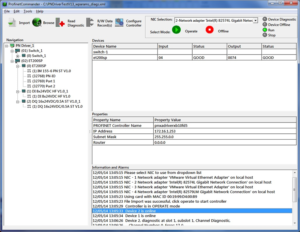 The I/O controller in PROFINET Commander can be used to communicate to an I/O device or network consisting of multiple devices. This is a vendor-independent function which will work with any PROFINET RT device. The user can start and stop the device(s), set I/O points, and get diagnostic alarms.
The I/O controller in PROFINET Commander can be used to communicate to an I/O device or network consisting of multiple devices. This is a vendor-independent function which will work with any PROFINET RT device. The user can start and stop the device(s), set I/O points, and get diagnostic alarms.
On-Demand PROFINET Developer Training
The PROFI Interface Center provides product development training for your team tailored to meet your needs.
These classes are intensive, immersive experiences designed to bring a development team up to speed on PROFINET communications and best practices. The lab exercises can be used as the groundwork for developing a new PROFINET device, while the concepts can be used to implement a device on an existing platform.
For more information, contact us or visit: http://ondemand.profiinterfacecenter.com/
Diagnostics
In the event of a real-time diagnostic alarm, diagnostics functions are key for troubleshooting. There are both alarm functions and multiple ways to read the diagnostics out of the device directly in the event of a diagnostic condition. Also, users have access to diagnostics acyclically by using data records.
Reading and Writing
PROFINET read and write functions can be used for parameterization or other device specific information. This allows you to read standard PROFINET records like AR (Application Relation) information, I&M (Identification & Maintenance) information for maintenance, port information, diagnostics and m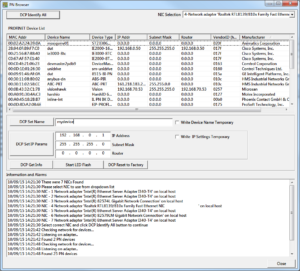 ore. There is even the ability to write standard or vendor specific parameters to a device directly.
ore. There is even the ability to write standard or vendor specific parameters to a device directly.
DCP Browser
The latest version of the software provides a DCP (Discovery and Configuration Protocol) browser that lets you scan the network for devices, setup device names, and IP addresses, and get manufacturer information or a network inventory.
PROFINET Commander Tutorial Video
Here is a brief 10-minute video tutorial of using PROFINET Commander to show you how it works:
 For more information, download the full White Paper:
For more information, download the full White Paper: